Heating Fuels Online Account Instructions
How to set up your Moyer Heating Fuel account to view past orders and pay bills.
Logging in for the First Time
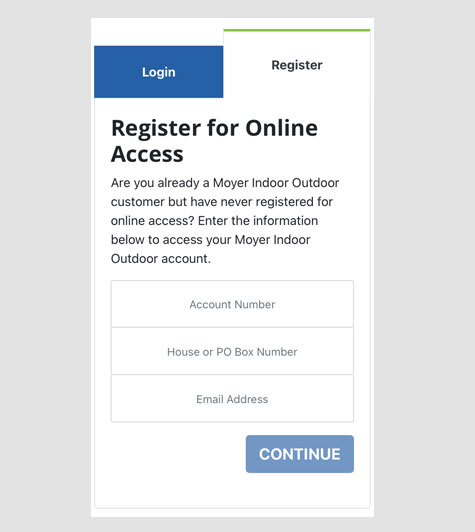
Setting up your account to pay online and view past orders is easy.
- Visit the new payment portal by clicking the “Make a Payment & View Account” button on the top right of the website.
- Click the “Register” tab on the left-hand side of the screen.
- Enter your account number, house or PO Box Number and email address and hit the “Continue” button.
- Enter your new password and then you’re all set up.
Returning Customers
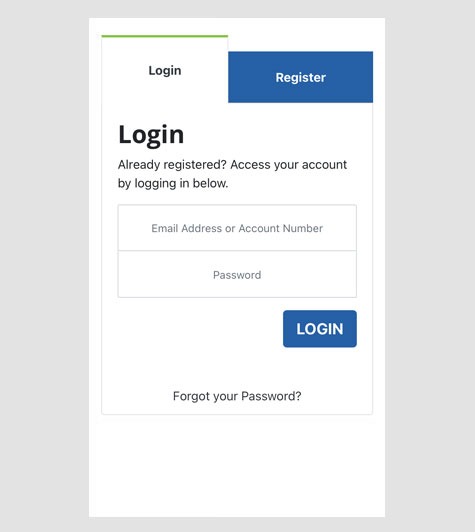
When returning all you need to do is login.
Once you have registered your account online when returning you will just select the “Login” tab on the payment portal page. enter the required information and hit the login button to access your account.
If you have any questions please contact us at 215.799.2003 or send us an email.
Office Hours: 8am – 5pm
