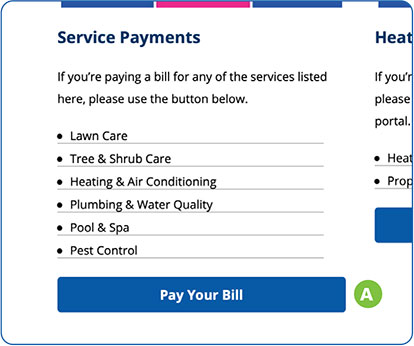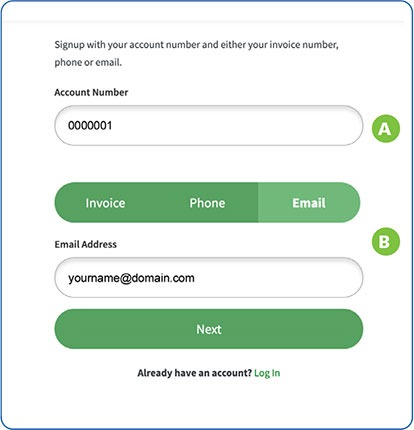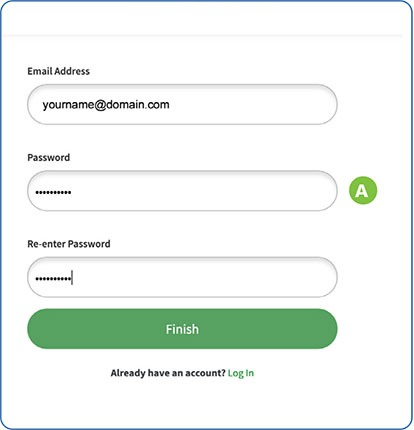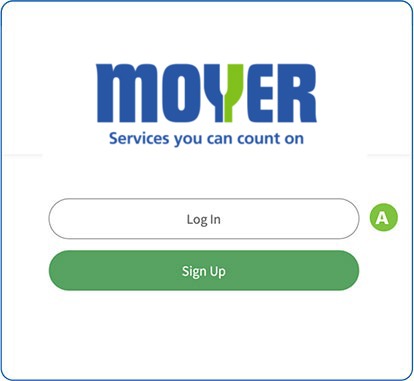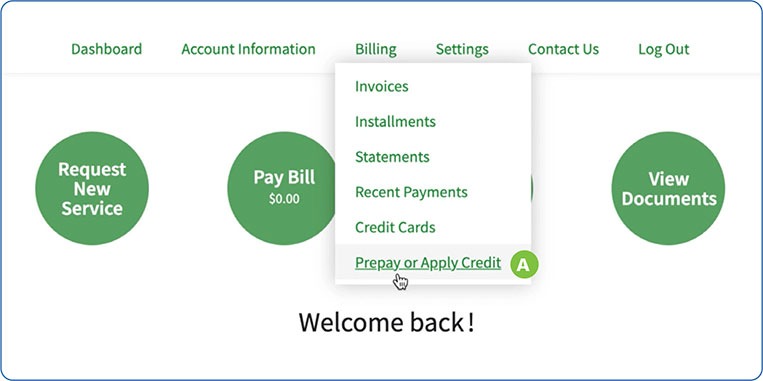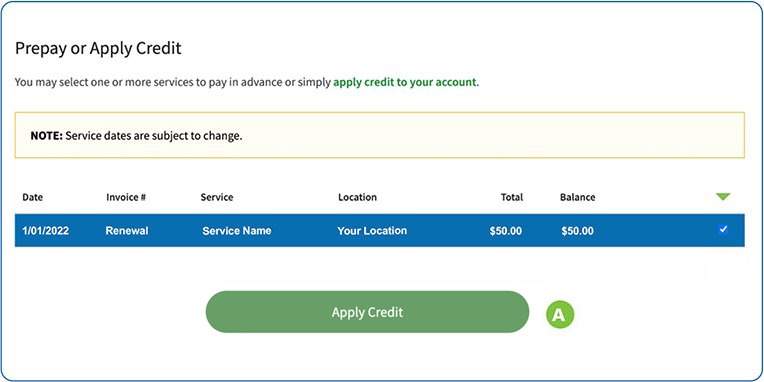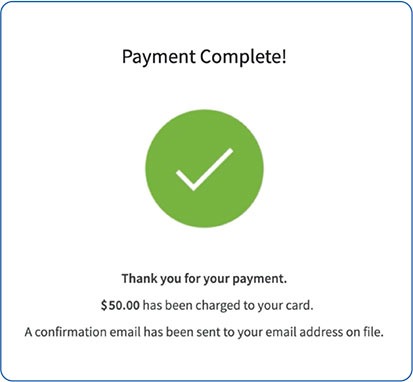Moyer Payment Portal Instructions
As a Moyer customer you can use our online portal to view discounts, pay bills and view payment and service history. Below are the instructions to help set up an account and prepay for services. Have questions? Need help? Call us at 215.799.2000.
Please Note: These instructions are not for paying Heating Fuel or Propane invoices.
Select from the options below:
Setting up your account
How to Prepay for Moyer Services Online
Setting up your account
Step 2:
Enter your information
- Enter your account number
- You can choose to set your account up with an invoice number, a phone number or email address. Enter and click the “Next” button.
Step 3:
Create your password
- Create your new password. The password must contain a capital letter and a number.
Congratulations. Your account is set up.
Now you can visit the Moyer Account Portal at emoyer.com/payment 24/7 to pay your invoice, view the latest discounts and check your payment history. It’s all here for your convenience.
Have questions? Need help with account set-up? Call us at 215.799.2000.
How to Prepay for Moyer Services Online
Step 1:
Visit emoyer.com/payment
- Click “Log In” and enter your username and password. If you have not set up an account click “Log In.”
Step 2:
Select “Prepay or Apply Credit”
- Once logged in, hover over the “Billing” options and then select the “Prepay or Apply Credit” option from the drop down menu.
Step 3:
Make your transaction selection
- Click the “Apply Credit” button.
Step 3:
Enter payment information
- Enter your credit card information and make your payment. Your payment will be applied and a confirmation email will be sent to your email address on file.
Ready to pay a bill? Click here to visit our payment portal.
Have questions? Need help? Call us at 215.799.2000.
Have questions? Need help? Call us at 215.799.2000.